Text Messaging is an optional communication feature available to use with DonorView. It allows you to send text messages to constituents' mobile phones as well as use it for online auctions for bidding. It can also be used to create special text message codes for constituents to be directed to web pages so that they can complete transactions using their mobile phones.
There is a limit of 2000 direct text messages sent per day. Direct text messages are those initiated by you. The 2000 message cap does not included any automated responses, auction bidding, or any incoming messages from your constituents.
Constituent Phone Numbers
In order for a constituent to receive a text message from the software, they must have a phone number identified as a “mobile” phone number. The messaging service will not send text messages to phone numbers identified as Work, Home, or other labels. If the constituent has multiple Mobile phone numbers, you can select which will be used as the default by checking the box Make Default Texting Number for that phone number in their record.

Constituents can opt-out of text messaging anytime by replying to a message with "stop", "stopall", "unsubscribe", "cancel", "end", or “quit.” You can see if a constituent has unsubscribed from text messaging from their profile page. There will be a checkmark in the Opted Out box. This field as well as the date the constituent opted-out are also available on the Constituents, Events, and Event Attendance grids.
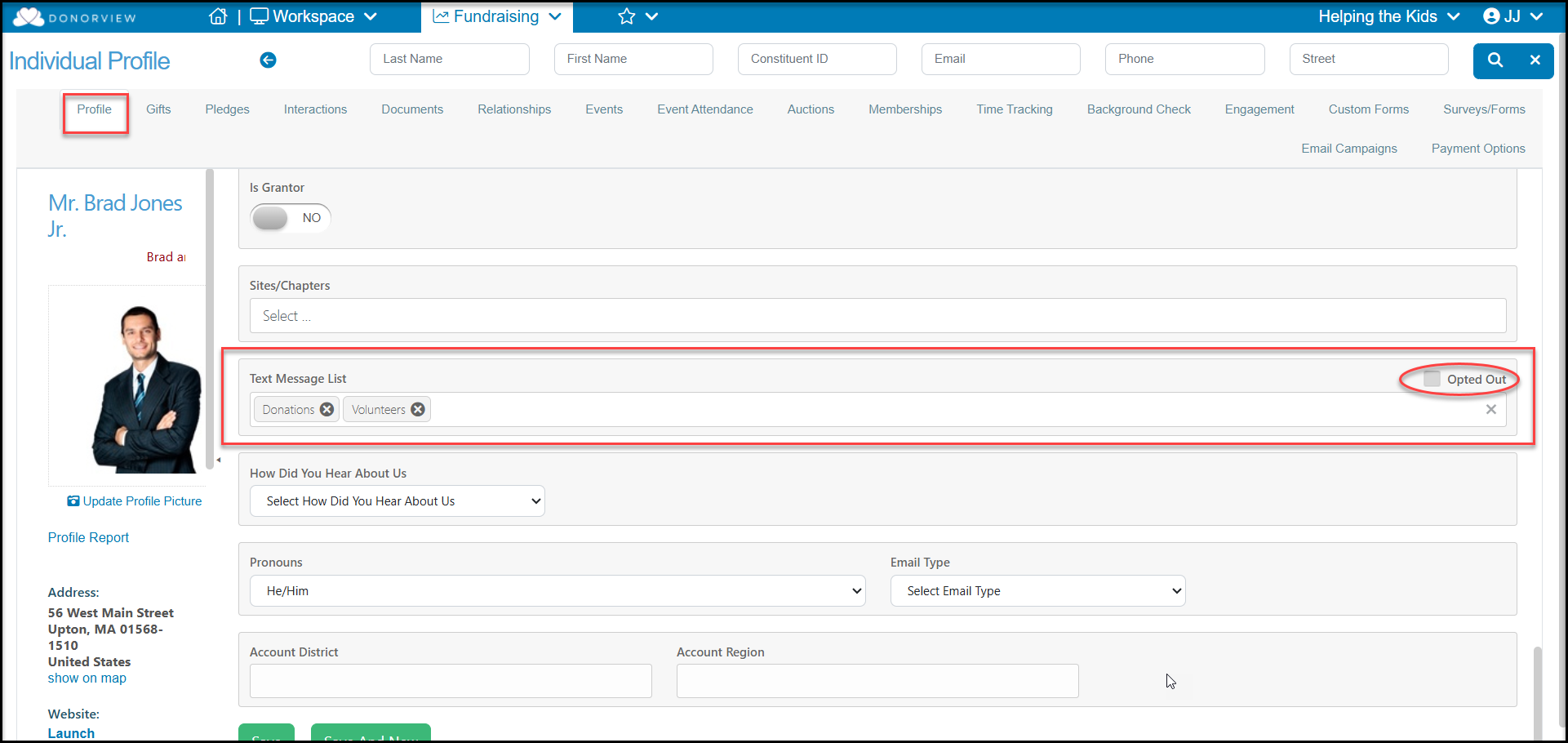
Activating Text Messaging
Text messaging is an optional feature with DonorView. There are several subscription levels. Activating text messaging does require an activation fee, but there are several annual plans, including a free plan. To determine what your organization's text messaging status is go to Workspace, and in the Reports module, click directly on Text Messaging Activity.
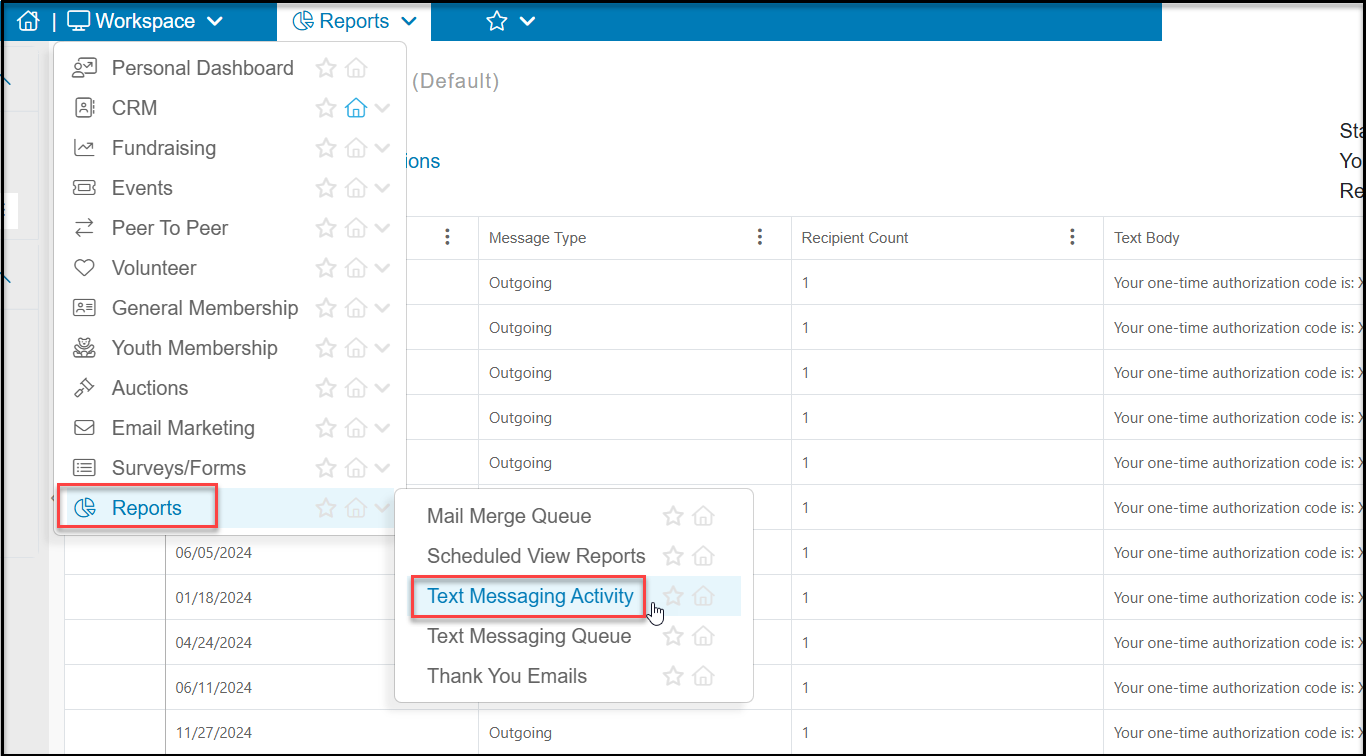
If your organization has text messaging activated, you will see a Status of Active in the upper right hand corner. You will also see your organization's virtual message delivery phone number and how many text messages remain in your annual subscription.

If text messaging is not yet active, you can click on the pencil and paper icon next to Inactive to open a new window with your subscription options.

Setting up the phone number requires a one time set-up fee. The current subscription levels include:
- Level 1 - Free - allows you to send up to 2500 messages in a calendar year.
- Level 2 - $ - Up to 25,000 messages in a calendar year.
- Level 3 - $$ - Unlimited text campaigns.
A message is counted for each constituent that is part of your list that you are sending the text message to. For example, if you have the Free subscription level and you send a text message to all 400 of your event attendees, that would count as 400 messages sent. It would leave you with 2,100 messages remaining for the year.
Once you select your plan from the dropdown menu at the bottom of the window, click on Subscribe to get the process started. It typically takes about 2 weeks to get your new virtual phone number activated.
The Support Team will be in touch to allow you to select which area code you would like to use for your number. Note that only the area code can be selected, the remainder of the number is applied at random. The Support Team will notify you when the number is activated.

