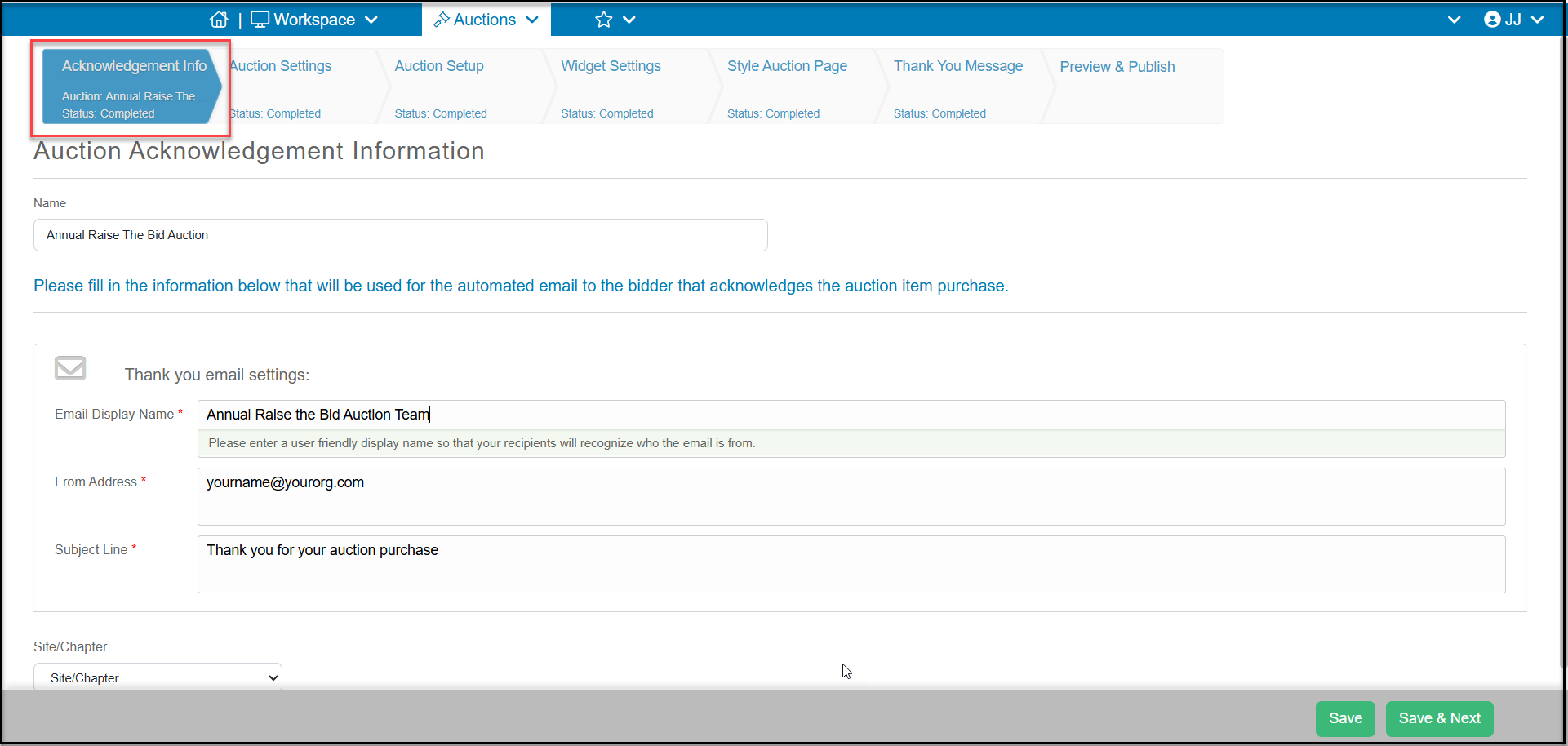1.When creating a new auction page, the first tab on the left is the auction Acknowledgement Information page. Begin by naming the auction page in the text box “Name”.
2. Next enter the Email Display Name for the automated thank you email sent to auction item winners. This is typically the name of your organization or person sending the thank you email.
3. Enter the From Address, which is the sender's email address. Be sure to use your organization's verified domain name for this email.
5. Enter the Subject Line for the email.
6. Click “Save & Next” button to move on to the next step, Auction Settings.